Details about Individuals can be accessed and edited from within the Database window, by first selecting the “Show Information” check box, and then selecting an individual from the database. The details will appear on the right hand side of the panel:
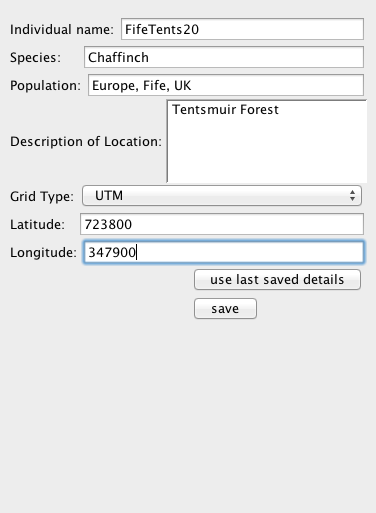
The fields are self-explanatory.
The use last saved details button is a time-saving device that automatically fills the Species and Population fields with the values that were used the last time Individual Details were edited.
The save button saves the details to the database.
