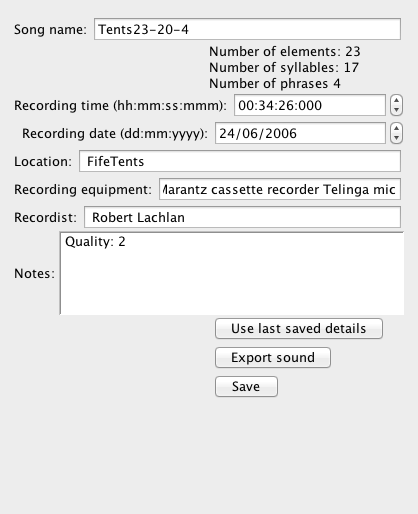
As with Individual Details, the fields are self-explanatory. Recording time and date are filled in, at the first instance, from the time associated with the source .wav or .aiff file.
The Use last saved details button fills in the Location, Recording equipment, and Recordist fields with whatever had been entered the last time song details had been edited and saved.
Export sound allows you to save the file in .wav format onto your hard disk.
Save stores the entries for the the fields into the database.
